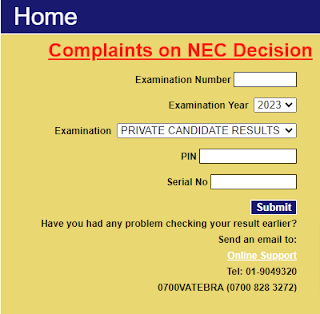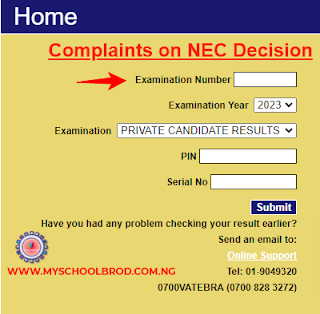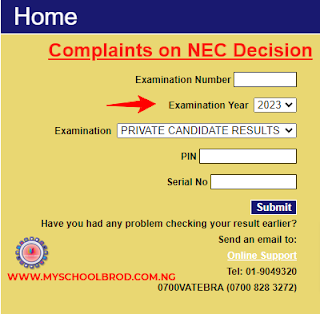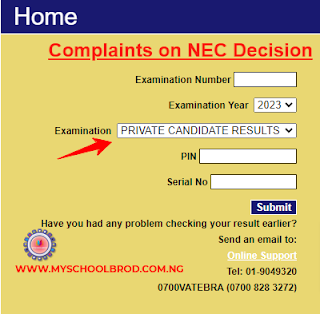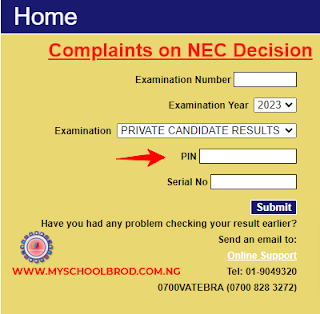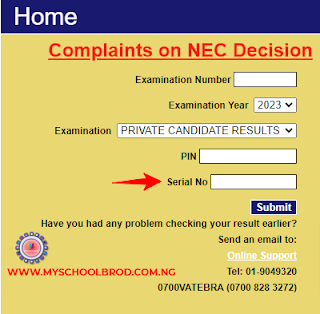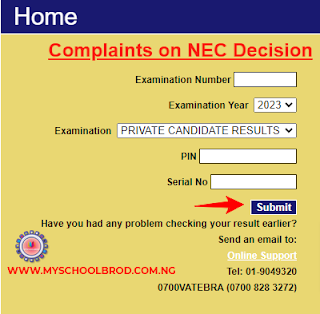Easy Steps to Check WAEC Result Online
Every year, thousands of students across West Africa eagerly await the release of their West African Examinations Council (WAEC) results. With the advent of technology, checking your WAEC result online has become a convenient and efficient process. In this comprehensive guide, we will walk you through the step-by-step process of checking your WAEC result online, ensuring you have access to your grades swiftly and hassle-free.
The West African Examinations Council (WAEC) is a renowned examination body responsible for conducting standardized tests in English-speaking West African countries. Each year, millions of students sit for WAEC exams, and the results of these exams play a pivotal role in determining their educational and career paths. With the advancement of technology, checking WAEC results online has become the preferred method for candidates and institutions alike due to its efficiency and accessibility.
Before delving into the process of checking your WAEC result online, it's essential to understand the format of the results. WAEC results typically include grades for various subjects, along with an aggregate score. Additionally, WAEC provides a certificate that serves as formal documentation of your academic achievements.
Requirements for Checking WAEC Results Online
Before attempting to check their WAEC results online, candidates should ensure they have the necessary information and documents readily available. This includes their examination number, examination year, and scratch card details. Additionally, a stable internet connection and a compatible device such as a computer or smartphone are essential for accessing the online portal.
Step-by-Step Guide to Checking WAEC Results Online
Step 1: Visit the Official WAEC Result Checking Portal
To begin, open your preferred web browser and navigate to the official WAEC result-checking portal. You can easily find it by searching "WAEC result" on any search engine. Alternatively, you can directly enter the URL "www.waecdirect.org" into your browser's address bar.
Step 2: Provide the Required Information
Once you're on the WAEC result-checking portal, you'll be prompted to enter some essential information. This typically includes your examination year, examination type (May/June, Nov/Dec, etc.), and your examination number. Ensure that you input this information accurately to avoid any errors.
Step 3: Input Your Examination Number
Enter your 10-digit WAEC Examination Number. It is your 7-Digit center number followed by your 3-digit candidate number eg. 5233256780). For examination year < 1999, enter your 8-digit WAEC Examination Number, which is your 5-Digit center number followed by your 3-digit candidate number eg. 19756023. You can find your examination center number on your examination slip or registration form.
Step 4: Input Your Examination Year
Input your Examination Year (The year you did the examination) which is a 4 digits number eg. 2015
Step 5: Select the Type of Examination
Select the Type of Examination for the result you want to check e.g Private Candidate, school candidate
Step 4: Enter Your PIN (Scratch Card) Voucher Number
Step 4: Enter Your PIN (Scratch Card) Serial Number
Next, you'll need to enter the Serial Number on the Personal Identification Number (PIN) you purchased.
Step 5: Submit Your Details
Double-check all the information you've entered to ensure its accuracy. Once you're certain everything is correct, click on the "Submit" or "Check Result" button and wait for the results window to come up. This will initiate the result-checking process, and you'll be directed to a new page displaying your WAEC results.
Step 6: View and Print Your Result
After submitting your details, your WAEC result will be displayed on the screen. Take a moment to review your grades and performance in each subject. You'll also have the option to print or download your results for future reference. Make sure to keep a copy of your result safe for any necessary documentation.